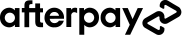Dyson doks and vacuum stands
Advanced engineering and sleek design extends to Dyson’s docking stations.
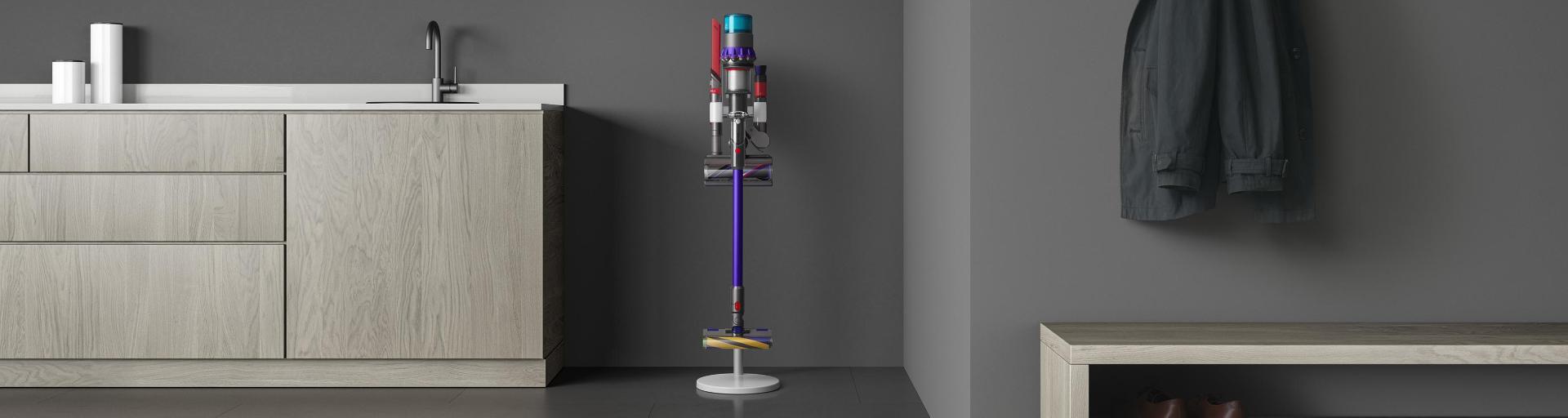
Vacuum stand & doks range
A Dyson vacuum stand protects and supports the lifespan of your vacuum, whilst integrating into each indoor space seamlessly. Discover different features of the free standing Dyson stand and wall mounts, and how to install each of our docking stations ahead.
Explore Dyson vacuum stand features
To store your tools and charge your vacuum with ease of access, a Dyson stand is designed to neatly fit into any space. Explore the range of functions in the Dyson standing dock below.
-
Free standing design

For whole home cleans and quick vacuums, the Dyson Dok can be stored anywhere you like. A sleek aluminium wand and weighted base means the Dyson standing dock doesn’t need to be fixed to a wall. Rubber feet provide protection for all floor types, and the integrated cable design achieves a clean and clutter-free look.
-
Accessory holder

Each stand for Dyson vacuums provides storage for the range of cleaning tools and accessories. For convenient access, our standard Floor Doks can hold up to one tool and the Floor Dok Multi can hold up to five accessories.
-
Charging capability

For control over every clean, our vacuum stands include a Dyson charging dock. An articulated charging cable begins work once the vacuum is dropped in, for easy grab-and-go convenience. Once fully charged, Dyson’s most powerful vacuums maintain up to 60 minutes run time.1
Discover Dyson Wall Doks
Wall docks can be positioned wherever floor space is limited, to store tools and charge you vacuum between cleans. Explore the features of Dyson’s wall-mounted docking stations below.
-
Wall-mounted design

A wall-mounted Dyson charging dock is designed for ease of access. As opposed to the vacuum stand, Dyson vacuums drop into the wall-mount, which contains an articulated charging cable. For convenient reach wherever – including spaces with limited floor space – this design achieves the same, clutter free look.
-
Accessory storage

For convenient access and tidy storage, each Wall Dock contains an accessory holder with space for up to 2 tools. Select tools for different needs and store them in the docking station at the end of each clean. The newest Wall Dock Multi is able to store 6 tools, for versatile and whole-home cleans.
-
Charging capability

For control over every clean, the wall-mounted Dyson charging docks include a charger. The charging cable is articulated in the Wall dock for clean management – once the vacuum is dropped in, it starts to charge for the next clean. The battery displays when your vacuum is fully charged and cuts power consumption to a minimum.
Vacuum stand and docking station range
Dyson offers a corresponding vacuum stand for each of our latest stick vacuums. From versatile, free standing Dyson stands to mounted docking stations, browse our range below to see which suits your space best. For more information on each machine, see our quick user guides and manuals.
How to install your Dyson vacuum stand
-
Wall mounted Dyson charging doks can be installed the following way:
- To choose the location for your mounted Dyson Dok, find a space free of gas, water or air pipework, electrical cables, wire or ductwork directly behind.
- Using the appropriate fixings, secure the backplate to the wall.
- Making sure that the charger cable is neatly secured at the back of the front casing, secure the jack plug on the front casing.
- Secure the jack plug by firmly pushing down the jack cover.
- Clip the front casing onto the backplate and firmly push to secure.
- Click the tools into place and plug the charge into the mains electricity supply.
-
The Dyson standing dock compatible with Dyson V15 Detect™, Dyson V12 Detect Slim™, and Dyson V11™can be installed the following way:
- Place the vertical stem into the weighted base, and the Dyson Dok into that.
- The connector on the charging cable can be placed into the Dok from the back. Push the connector cover down to secure the connector in place.
- Fasten the charging cable into the channel on the back of the stem, making sure to follow all the way down
- Finally, for the cable cover on the back of the Dok. Plug into an outlet.
Frequently asked questions
For convenient storage that slots into each space, the Dyson standing dock is a free-standing holding port, charger and accessory. We recommend allowing your Dyson vacuum to recharge frequently for optimal battery life.
For trouble shooting, tips and user guides alongside parts, contact Dyson support. For in-person support, book into one of our Dyson Service Centres.
Choose your model

Get more from your new Dyson with the MyDyson™ app
Download the new app for the best MyDyson™ experience.
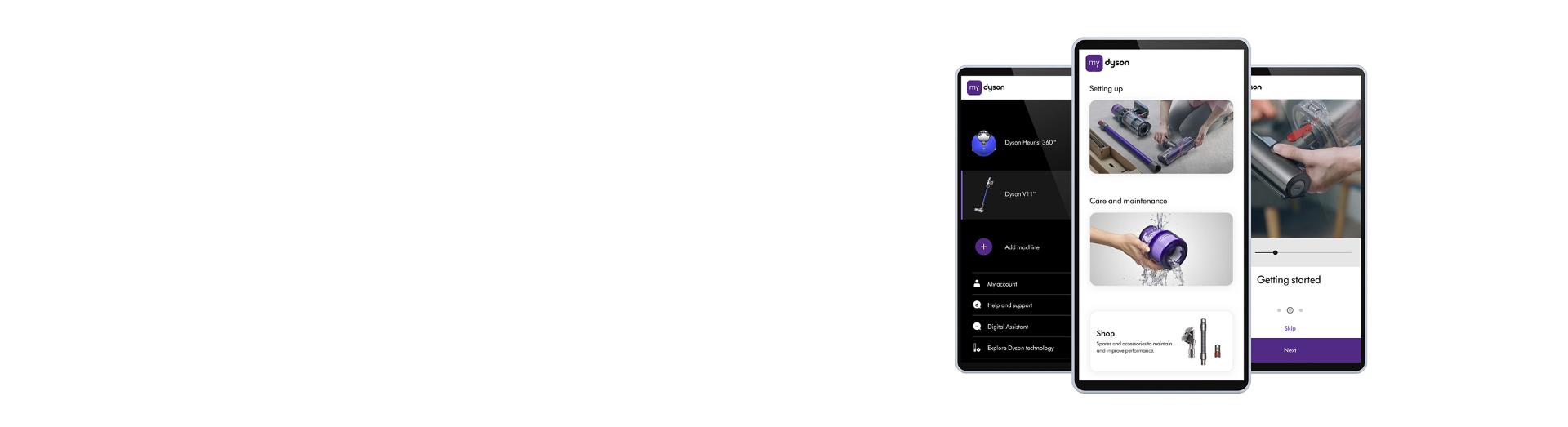
 Call us
Call us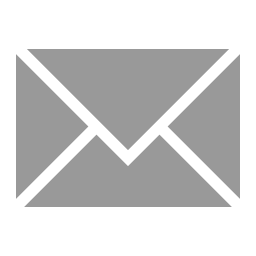 Email us
Email us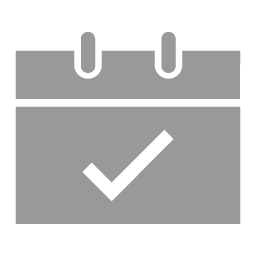 Request a meeting
Request a meeting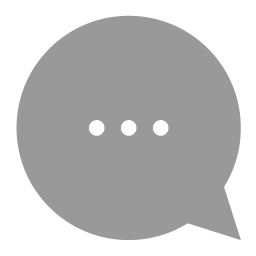 Live chat
Live chat