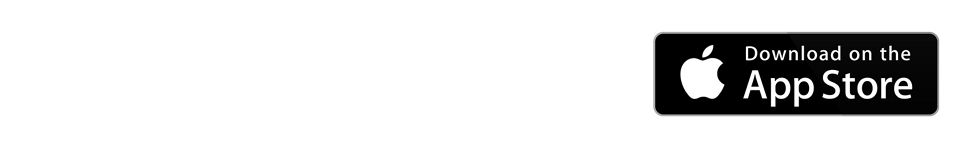MyDyson™ app for Dyson Lightcycle™
Get the most from your light with the MyDyson™ app1

Intelligently adjusts to your life
The Link app connects with your Dyson Lightcycle™ task light via Bluetooth® wireless technology to create a highly-personalised light experience – tailored to what you're doing, how old you are and the time of day.

Tracks your local daylight
Once your profile is set up, the Dyson daylight algorithm uses your phone's time, date and GPS data to track the daylight where you live. So you can work, do hobbies and go to bed with the right type of light for the time of day.
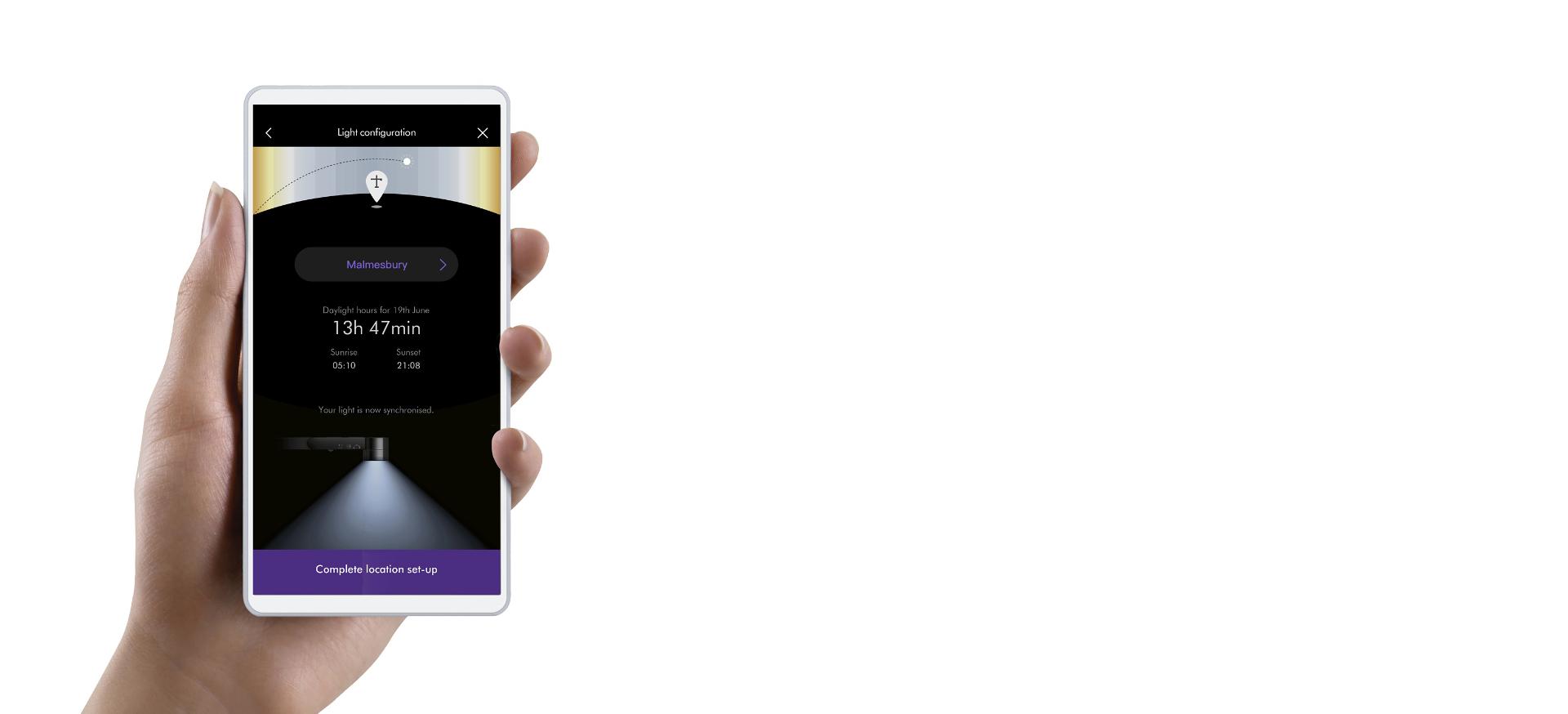
Automatically adjusts for your age
The app calculates the recommended light levels for your age according to the birth-year you enter in your profile. It then communicates with the light's microprocessor to automatically adjust the LEDs.2

Pre-set task modes.
The recommended light for what you're doing.
-

Relax mode
Provides a warm, relaxing colour temperature with low intensity which is still bright enough for reading.
-
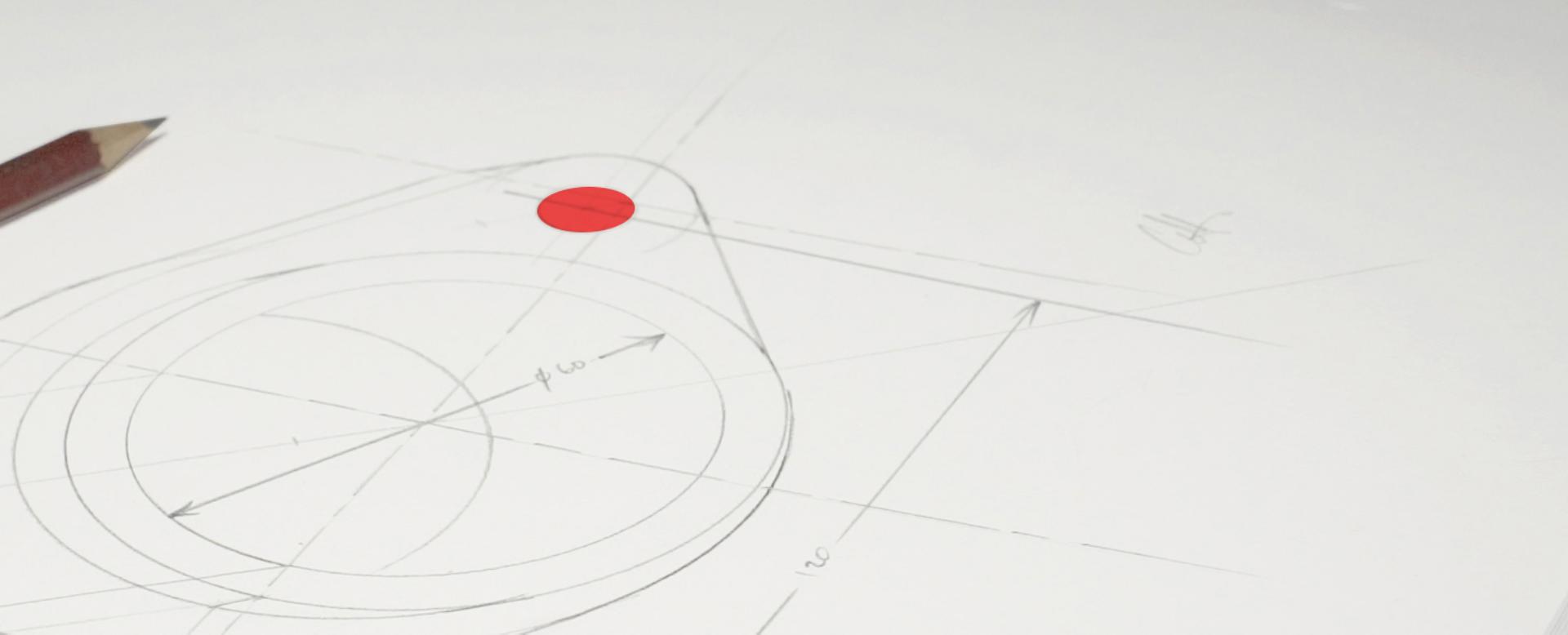
Precision mode
Helps improve visual acuity3 by emitting a pool of high-intensity light. A CRI (colour rendering index) over 90 means colours are displayed very close to daylight quality.
-

Study mode
Surpasses the recommended light levels for studying3 and adjusts its colour temperature in relation to your local daylight.
-
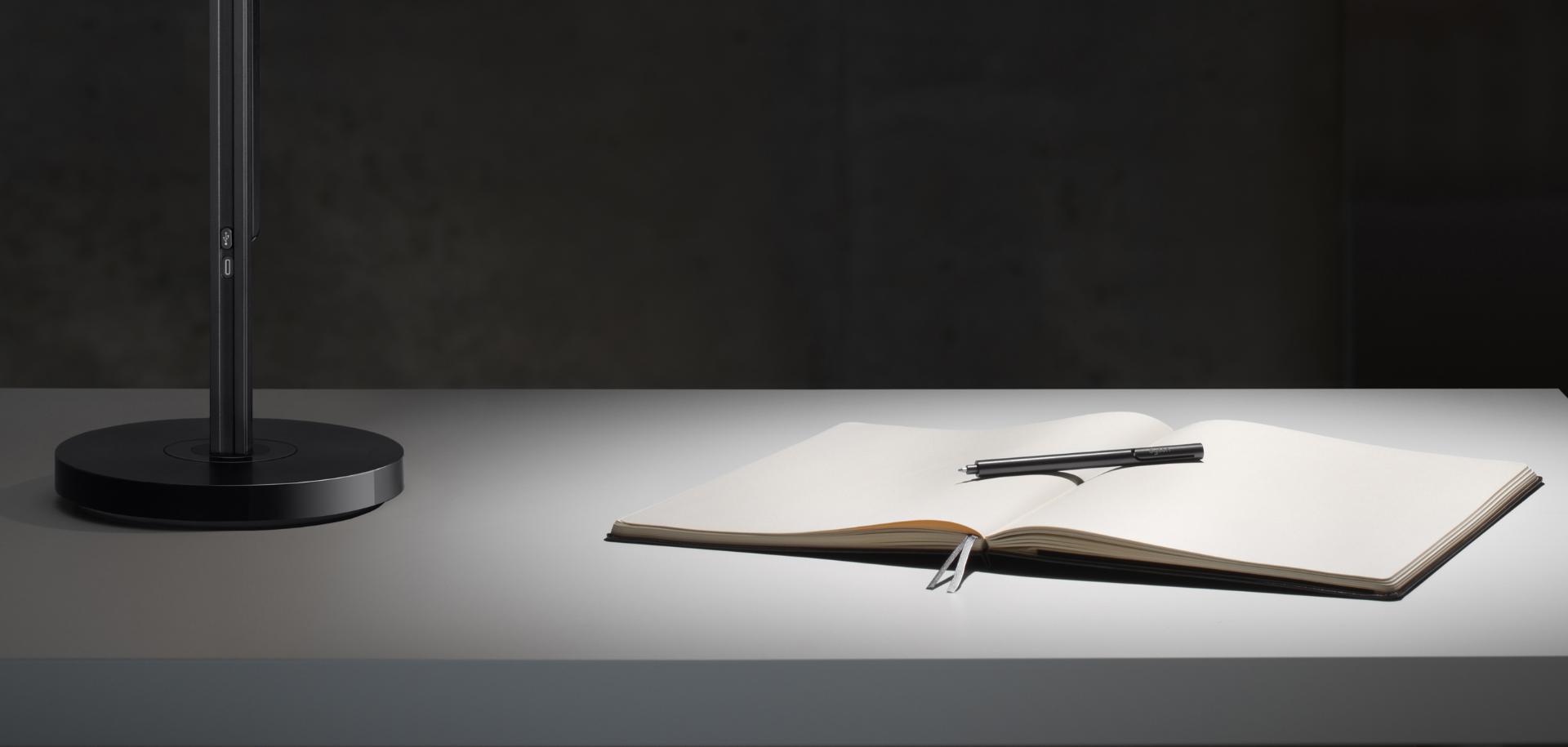
Boost
For tasks that require extra focus, Boost provides brighter, cooler light for bursts of 20 minutes.
Instant controls
For precise control over brightness and colour temperature, simply move the app's sliders to your desired levels.
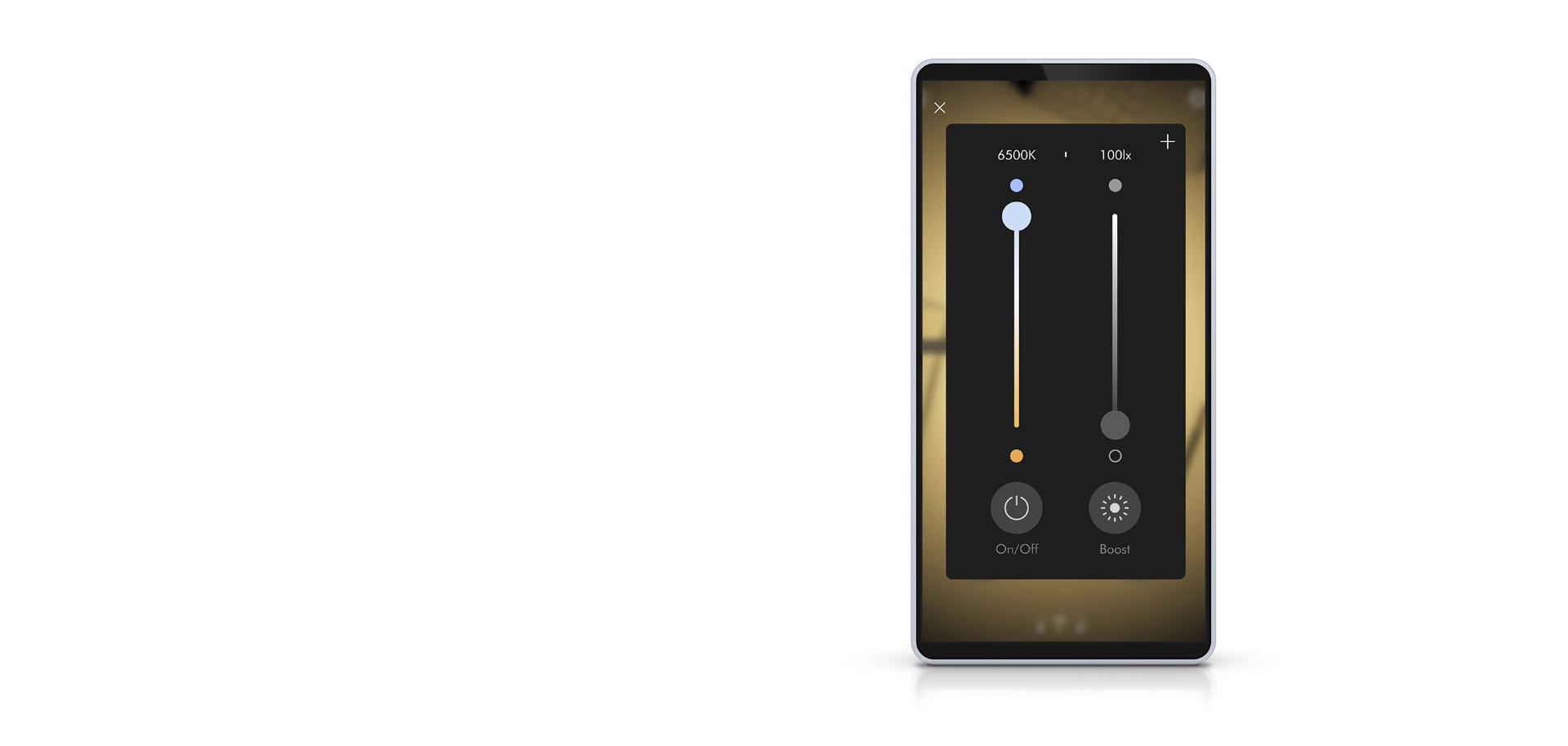
Personal pre-sets
Using the instant control sliders, you can pre-programme and assign names for up to 20 different light settings – to suit your task or mood.

 Call us
Call us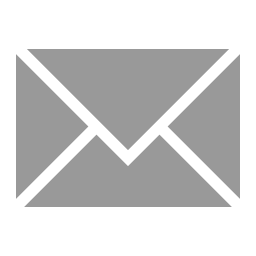 Email us
Email us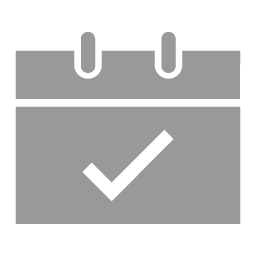 Request a meeting
Request a meeting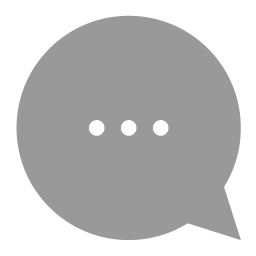 Live chat
Live chat